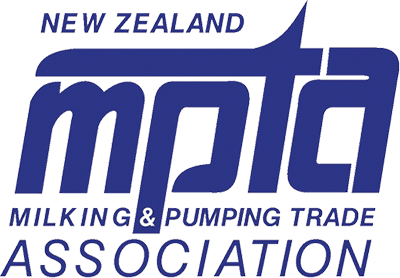Testing Undershoot and Overshoot Using a Dairy Test Professional
Tuesday, 24th November 2009
Setting Up
The Dairy Test Vacuum Mode (not Vacuum Recorder) is best used for regulator response measurements.- In Set Up go to Expert Mode
- Enter Vacuum mode by pressing VAC on the main menu.
- Press the "extended menu" button to show the extra functions.
- Make sure the graph is shown on the screen (not large digits).
- Select the 15s (recommended) recording time by pressing "SEC" until end of the time scale shows 0:15.
Operation
The longer time scales in Vacuum mode do not grab a screen of data before updating, like the 1.5s or 3.0s scales. Instead the information scrolls in from the right-hand side and the readings are calculated from what is on-screen.- Connect the Dairy Test to the required measurement point (the receiving can) and set the scales as described above.
- Measure and record the vacuum in the receiving can. (average vacuum) This is recorded as Reading 1-Average Receiver Vacuum
- Open air units as required and write down the minimum vacuum that is displayed. This is recorded as Reading 2- Maximum Vacuum Drop
- Wait until the undershoot event has passed from the screen (approx. 15s).
- Record the stabilised average vacuum. This is recorded as Reading 3- Average Vacuum Drop
- Close air units as required and write down the maximum vacuum that is reached. This is recorded as Reading 4- Maximum Vacuum Increase.
- Wait until the overshoot event has passed from the screen (approx. 15s).
- Record the average of the stabilised vacuum. This is recorded as Reading 5 - Average Vacuum Increase. NB. It should be the same as Reading 1.
- Determine the undershoot value by :3-2 = Undershoot
- Determine the overshoot value by: 4-5= Overshoot
- Fall Off Vacuum Decrease is also required in the New Zealand Test procedure. This is determined by subtracting the the average vacuum drop over 15 seconds with cluster(s) opened(Reading 3) from the normal receiver vacuum( Reading 1) For example (1-3)